1.1 Awesome R tools
1.1.1 Knitr/R-markdown
Knitr is an R library that allows you to create dynamic code reports.
Example:
This BuzzFeed article, reporting on government surveillance planes, included all of their analysis as an R-markdown document.
1.1.2 Shiny
Shiny is a web application framework built for R.
Example:
This is a shiny app to visualize and explore a movie dataset.
1.1.3 RStudio
RStudio is an IDE- an integrated development environment. It allows us to write, execute, and debug R code. It also has several other nice features, accessible through its GUI (graphical user interface), that make it easier to use R.
RStudio is such a popular tool among R users, that several other languages have tried to emulate it, such as Spyder for Python.
Start RStudio – Let’s start learning about our tool.
Rstudio’s layout includes 4 quadrants
- Scripts
- Console
- Environment/History
- Plotting/Packages/Help
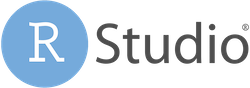
rstudio-image
To adjust the layout of your quadrants go to Preferences > Pane Layout